MissGeek
Admin
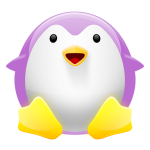
 Number of posts : 227 Number of posts : 227
Age : 40
Localisation : Baie-Comeau, Québec
Registration date : 2005-11-29
 |  Subject: PNG transparency under IE Subject: PNG transparency under IE  Fri 18 Aug - 23:45 Fri 18 Aug - 23:45 | |
| Internet explorer 6 and its older versions doesn't manage the transparency of pictures under .PNG format (Firefox has no problem with that) To have the transparency for .PNG format under IE, you have to put a small script which is shown below : First of all, open your Notepad (Start > Programs > Accessories > Notepad) and copy this : - Quote :
- // Correctly handle PNG transparency in Win IE 5.5 or higher.
// http://homepage.ntlworld.com/bobosola. Updated 02-March-2004
function correctPNG()
{
for(var i=0; i<document.images.length; i++)
{
var img = document.images[i]
var imgName = img.src.toUpperCase()
if (imgName.substring(imgName.length-3, imgName.length) == "PNG")
{
var imgID = (img.id) ? "id='" + img.id + "' " : ""
var imgClass = (img.className) ? "class='" + img.className + "' " : ""
var imgTitle = (img.title) ? "title='" + img.title + "' " : "title='" + img.alt + "' "
var imgStyle = "display:inline-block;" + img.style.cssText
if (img.align == "left") imgStyle = "float:left;" + imgStyle
if (img.align == "right") imgStyle = "float:right;" + imgStyle
if (img.parentElement.href) imgStyle = "cursor:hand;" + imgStyle
var strNewHTML = "<span " + imgID + imgClass + imgTitle
+ " style=\"" + "width:" + img.width + "px; height:" + img.height + "px;" + imgStyle + ";"
+ "filter:progid:DXImageTransform.Microsoft.AlphaImageLoader"
+ "(src=\'" + img.src + "\', sizingMethod='scale');\"></span>"
img.outerHTML = strNewHTML
i = i-1
}
}
}
window.attachEvent("onload", correctPNG); Then, you save this file under this name : pngfix.jsFor this, you must ensure that "All files" is selected in the "Filetype" field when you save it, to avoid having this : pngfix.js.txt Then you have to host this file. Up to now, there is no known English direct host which accepts hotlink for js files, so you must use a FTP account (the Web space provided by your Internet Service Provider is enough). Here's a tutorial about it : FTP Account TutorialOnce hosted, the installation on your editboard is pretty simple. In Admin Panel > General > Configuration > Site Description, you insert this code - Code:
-
<script language=javascript src=http://ADDRESS_PNGFIX.js></script>
Last edited by on Mon 23 Oct - 20:47; edited 1 time in total | |
|
MissGeek
Admin
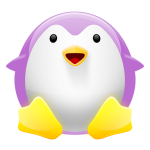
 Number of posts : 227 Number of posts : 227
Age : 40
Localisation : Baie-Comeau, Québec
Registration date : 2005-11-29
 |  Subject: Re: PNG transparency under IE Subject: Re: PNG transparency under IE  Fri 18 Aug - 23:50 Fri 18 Aug - 23:50 | |
| PNG without transparency  PNG with transparency  Transparent GIF  | |
|
